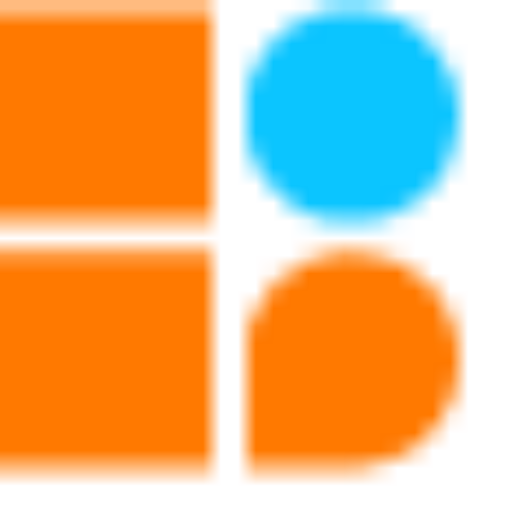About This Project
In this tutorial, we will be learning all about Serial Communication. This tutorial will help us to know how to print “Hello World!”
Project Info
- Difficulty: Intermediate
- Estimated Time: 1 Hr
- Category: Arduino
- Tags: Serial Communication, Arduino, Electronics
Watch the video for print hello world in serial communication here.
What is Serial Communication?
Serial communication is a link between a computer and a device when interfacing. It displays the data sharing between a computer and a device and helps the programmer to identify and understand what is going on inside the device that is being interfaced. It is a flexible and user-friendly link between a device and a computer. The Arduino IDE provides a Serial Monitor to display serial data received by the Arduino.
Components Required
| Sr. no. | Image | Component | Quantity |
|---|---|---|---|
| 1 |  |
Arduino | 1 |
| 2 |  |
USB cable A to B | 1 |
Display Serial Communication
In the Arduino IDE Serial Monitor is available on the top right corner. When it is clicked a dialog box will be opened. The dialog box is the Serial Communication Monitor from which we can see the datas being processed inside the Arduino.
Enable Serial Communication
Serial Communication can be enabled by typing the code “Serial.begin(9600);” in the “void setup() {}” section of the Arduino IDE software.
We can print hello world in serial communication by following the simple steps given below. So, what’s the wait for? Let’s learn how to print Hello World.
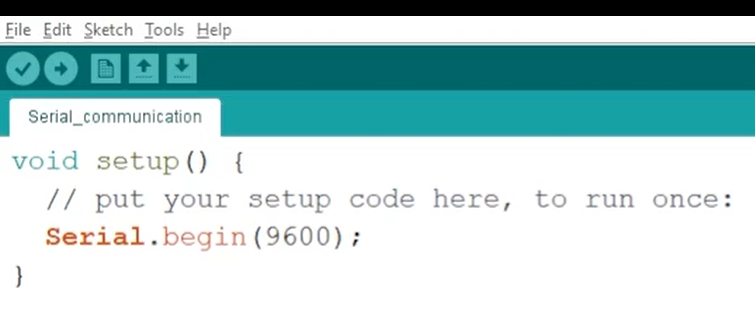
How to print “Hello World!”
To print “Hello World!”, type the code “Serial.println(“Hello World!”);” in the “void loop() {}” section of the arduino IDE software. See the given example below.
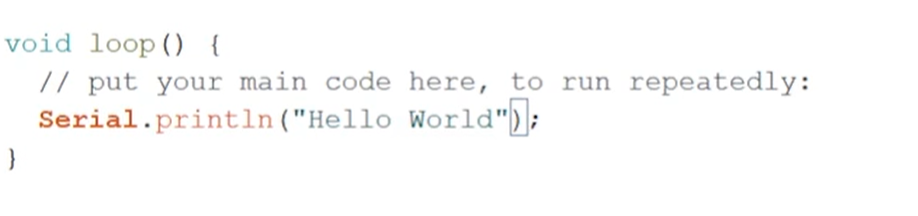
Display “Hello World!” on the Serial Monitor
After uploading the code, turn ON the serial monitor from the top right corner of the Arduino IDE. Now, we can see on the dialog box printed “Hello World!” on the right-hand side of the serial monitor. The picture is given below.
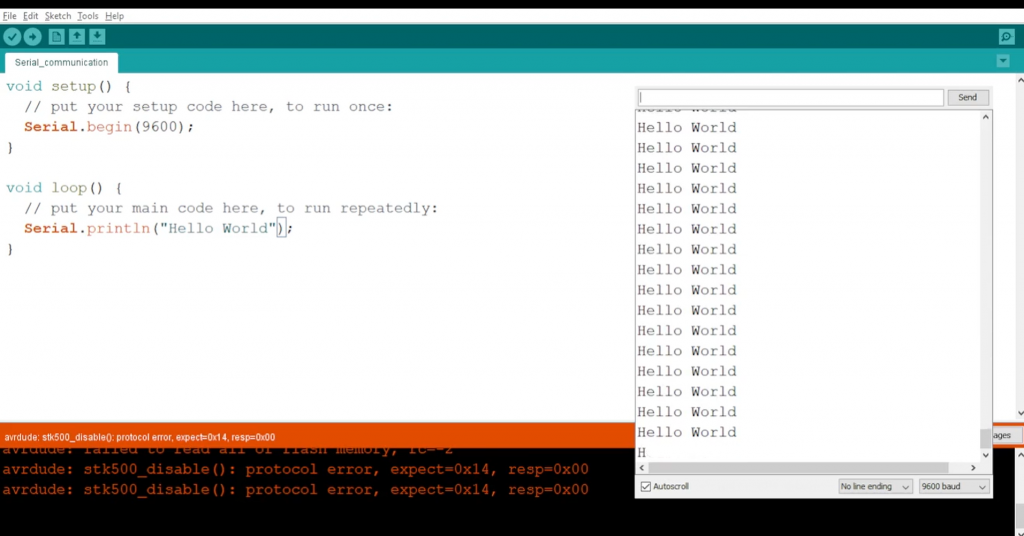
The following code will help you to make print hello world in serial communication.
Code
Description
Download Code
With this, we have come to the end of this project. Hope you liked working on it. Did you get the desired results, and get to see “Hello World!” displayed on the screen.