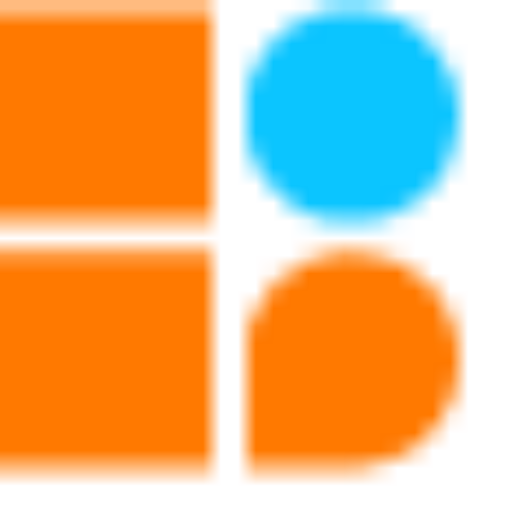In this blog post, we’ll show you how to make your own DIY liquid dispenser using a simple, inexpensive system.
Description:-
Make a touchless hand sanitizer for your home. When the dispenser senses a hand in front of it, the liquid comes out. It uses SONAR Sensor to detect the presence of the hand.
Tip – It can also be used for making Pet Feeder for liquid dispensing.
Unboxing of Intellecto kit:-
Intellecto is an IoT-Based coding kit that enables children of age 12 + to understand the key concepts of IoT and fundamentals of coding in a fun and engaging way. It is an open-source compatible kit designed to develop 21st-century skills in children to make them future-ready.
The kits include ready-to-make models using which you can save time and give shape to ideas in an easy and fun-filled manner.
Construction of Liquid Dispenser:-
For the construction of the Liquid Dispenser, you required five cardboard sheets J1, J2, J3, J4 & J5. Each of the building structures parts has its own customized parts name which has been written as JA, JB, JC, and so on. Which will help in constructing the model. You can download the manual from here.
Your Liquid Dispenser Structure is ready. Now you are ready to play it using mobile application.
Download BixChamp app:-
Install the Mobile App to Play with the Structure-based Activities and Circuit Blocks:
Offline mode:-
Your Intellecto Kit CPU block comes with preloaded code, that makes it compatible with the Mobile App. The App connects with the CPU block using a wifi Connection. Every CPU has a unique WiFi Name.
For E.g. – INTELLECTO_12345
Online mode:-
To transfer data or control the devices Over The Air (OTA). We have to provide internet access to both the hardware as well the mobile phone.
Follow the steps for the connection of hardware to the internet:-
- Open the BixChamp app and go to Intellecto>Online mode.
- Enter the Adapter SSID and Password in the text input box.
- After entering the wifi credential your hardware device is ready to connect to the internet and can work remotely.
- Now disconnect the wifi connection between mobile and Intellecto CPU and perform the activity.
The SSID and the password provided above are the wifi credential by which the hardware will be connected.
You may also read – DIY Smart Dustbin
Software download:-
Text-based coding is essentially typing instructions in a programming language following a syntax. Syntax is the grammar and spelling rules of a programming language.
For downloading the text based software click here.
Firmware and Library installation:-
Board installation:-
The installation method requires Arduino IDE version 1.6.4 or greater.
- Open Arduino go to File > Preferences menu item.
- Enter the following URL in Additional Boards Manager URLs:
http://arduino.esp8266.com/stable/package_esp8266com_index.json
- Open the Tools > Board > Boards Manager… menu item.
- Search for ESP8266 and install it.
Library Installation:-
Download the required libraries:-
- Open Arduino go to Sketch> Include Library> Add .zip library menu item.
- You will be prompted to select the library you would like to add.
- Navigate to the .zip file’s location and open it.
Firmware Installation:-
Their are two process by which you can install the firmware in your CPU board, let’s see them one by one.
For downloading the firmware click here.
- You can follow the library installation method by which you can include the .zip file as the library and you can then open it from the example section.
- Secondly, you can directly extract the .zip file and open the .ino and upload the code in the CPU board.