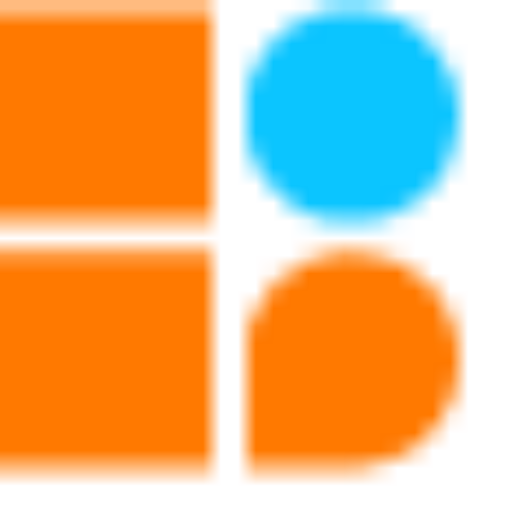About This Project
In this tutorial, we will learn how to Print Hello World On 16*2 LCD Display Using Arduino.
Project Info
- Programming Platform: Arduino IDE
- Difficulty: Intermediate
- Estimated Time: 1 Hr
- Category: Arduino
- Tags: LCD 16*2 with I2C, Arduino, Screwdriver, Breadboard, and Resistor
https://youtu.be/ji5Ddvet-7U
Introduction
LCDs are all around us from our computer screens to television screens to monitors on railway stations, malls, etc. A liquid Crystal Display commonly known as LCD is a type of flat panel display that uses liquid crystals for operation. Consumers and businesses use LEDs in electronic devices such as televisions, smartphones, computer monitors, and instrument panels. Here, we are using 16 x 2 LCD on which the RGB values get displayed. LCD screen and I2C are the two major components we will be using for this tutorial. We have discussed what LCD is. Let us now understand what I2C is.
What is I2C?
I2C or IIC (I square C) is a serial communication interface that comes with a bi-directional two-wire synchronous serial bus that consists of two wires i.e. SDA (Serial Data Line) and SCL (Serial Clock Line) and pull-up resistors. The I2C-based LCD adapter module reduces wire connections between Arduino and LCD display to just 2 wires. Thus, it saves GPIO pins for other sensors/drives, etc.
Components Required
| Sr. no. | Image | Component | Quantity |
|---|---|---|---|
| 1 |  |
LCD 16*2 with I2C | 1 |
| 2 |  |
Screwdriver | 1 |
| 3 |  |
Jumper Wires | As Per Requirement |
| 4 |  |
Resistor | 1 |
| 5 |  |
Arduino | 1 |
| 6 |  |
USB cable A to B | 1 |
| 7 |  |
Battery | 1 |
| 8 | 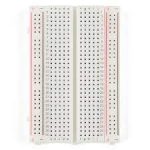 |
Breadboard | 1 |
Building Guide
Step 1: Assembly
- Start your project by assembling all the components required for Print Hello World On 16*2 LCD Display Using Arduino project.
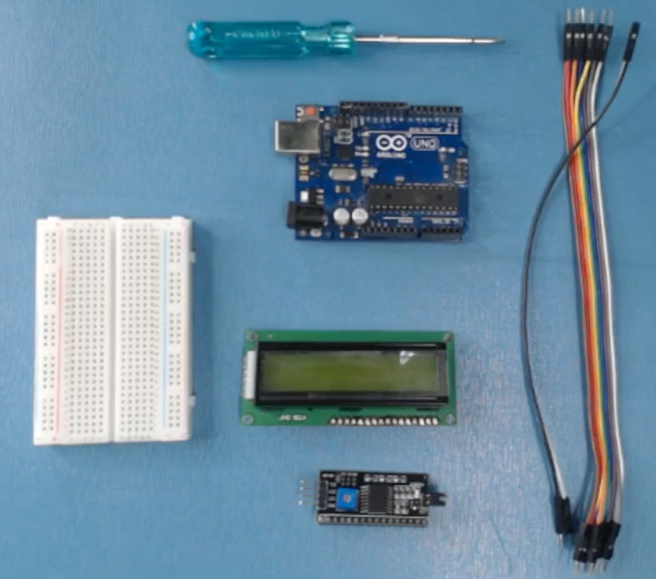
- Connect the 16*2 LCD display with I2C
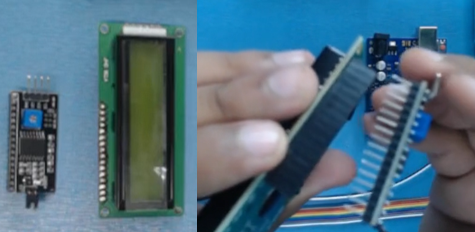
- Now, connect the LCD with the Arduino.
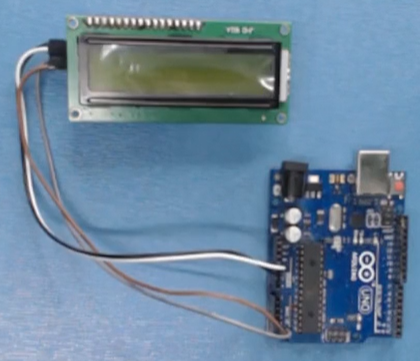
Step 2: Circuitry of the Robot
- Powering the components
- Powering the LCD with Arduino
- SCL to Analog pin A5
- SDA to Analog pin A4
- VCC to 5V
- GND to GND
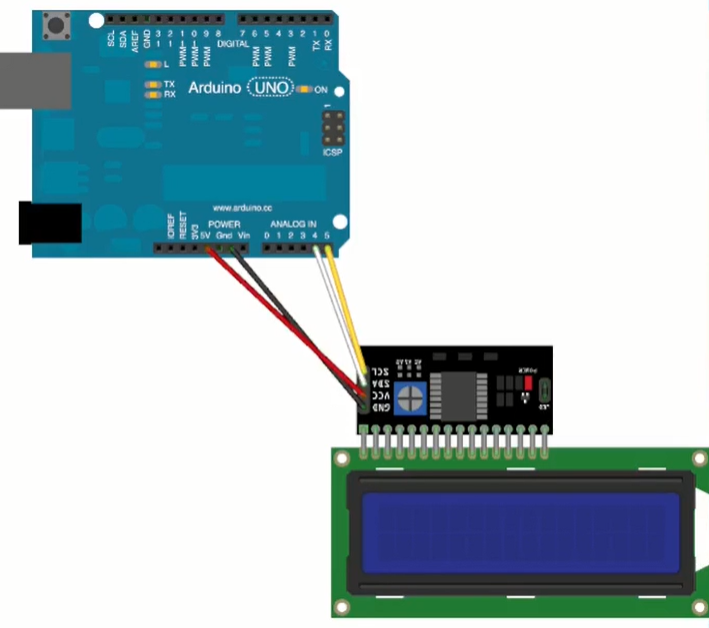
Step 3: Code
- Start by including the library of LCD.
- Go to google → search → LCD 16*2 with I2C library. → Download the latest library from the official Arduino page or from here.
- After downloading the zip file add the zip to the Arduino.
2. Go to Sketch → Include Library → Add. Zip Library → selects the downloaded file.
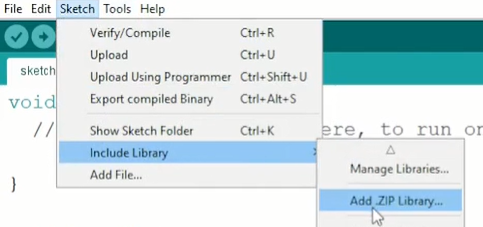
- After adding the zip file open the default example.
3. Go to Example → liquid crystal I2C → Hello world
- Upload the default code in the Arduino.

- Now customize the code by including the library.
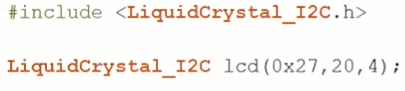
- Initialize the LCD, turn on the backlight, and print “Hello world”.
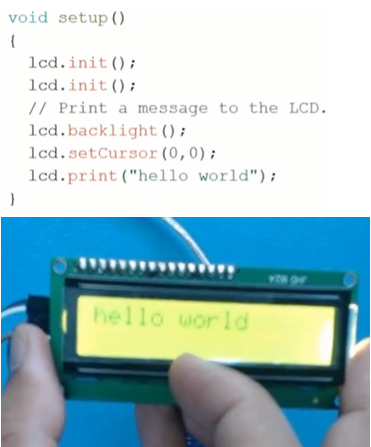
The following code will help you to Print Hello World On 16*2 LCD Display Using Arduino.
Code
Description
Download Code
Following the steps given above you can make “Hello World” printed and displayed on the LCD screen. Also, check the video to learn how to Print Hello World On 16*2 LCD Display Using Arduino.